Assigning a primary category in NetSuite SuiteCommerce Advanced sets a breadcrumb path on your e-commerce product (item) pages which helps Google, search engines, and users understand your site better. Here’s how to assign a primary category (or add breadcrumbs to products pages) in SuiteCommerce.
- Log in to NetSuite SuiteCommerce at https://www.netsuite.com/portal/home.shtml
- Go to Lists > Website > Commerce Categories.
- Click Edit next to the Commerce Category that corresponds to the primary category of the item you want to assign a primary category for. Productivity tip: If you want to do many of these, you can Ctrl or Cmd-Click to open them in new tabs.
- Click the Items heading.
- Click the first item you’d like to assign from the list, then click under the Primary Category heading to reveal a checkbox (screenshot below). Check the box, then click OK to save.
- Click the next item where you’d like to assign a primary category.
- When finished, click Save.
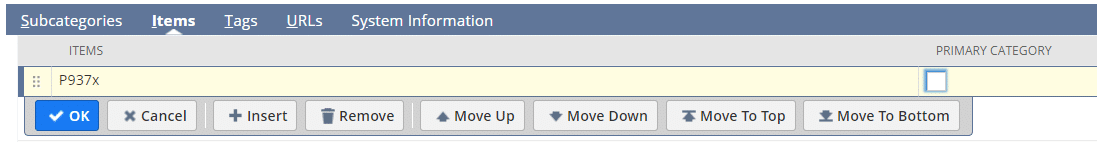
How can I tell if a Primary Category is assigned in SuiteCommerce?
The easiest way to tell if a primary category is assigned to the items (products) on your website is to look at the product page on your website. If a primary category is assigned, you’ll see a proper breadcrumb path, as shown below.

If there is no primary category assigned, you’ll see Home > Product in the breadcrumb path, as shown below.

Why breadcrumbs are important to user experience and SEO
Breadcrumbs are important for user experience and SEO. Breadcrumbs help a user understand where they are on your site, and quickly navigate to other sections of your website. If the user lands on a product that isn’t quite what they want, they can quickly move up a level to look at related products in the same category. Breadcrumbs help search engines understand your website hierarchy and improve internal linking which helps visibility in organic search results.